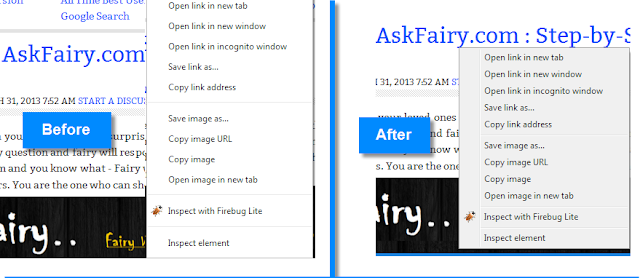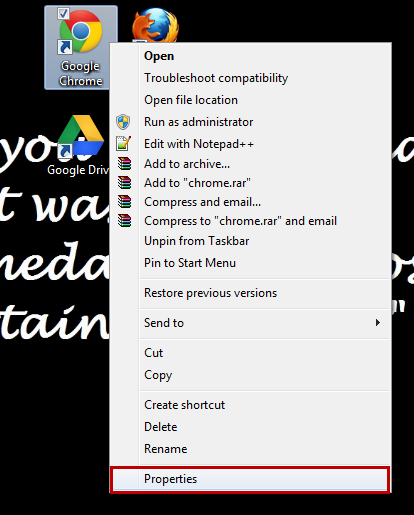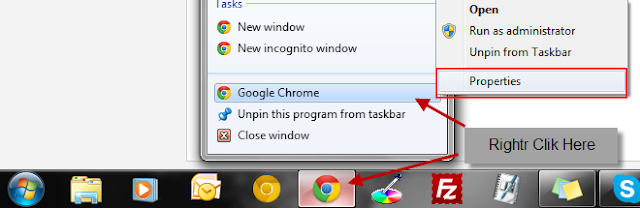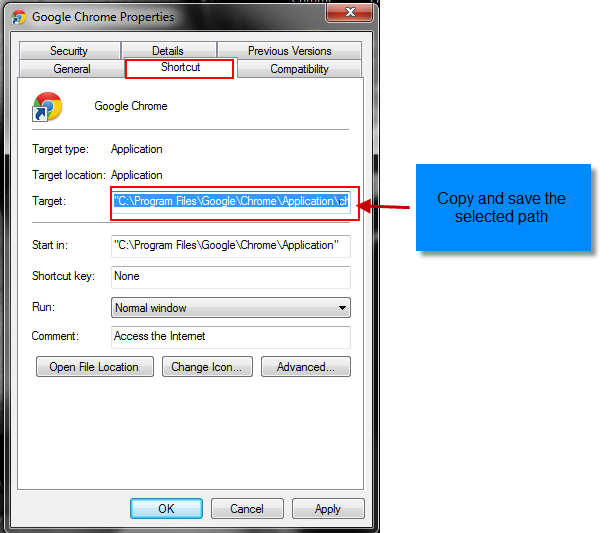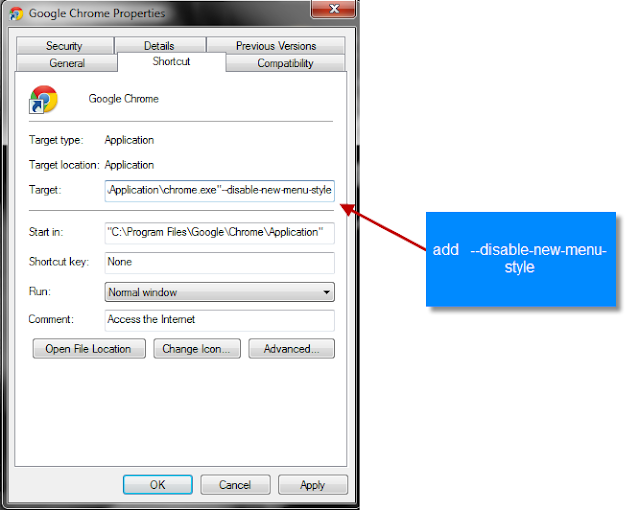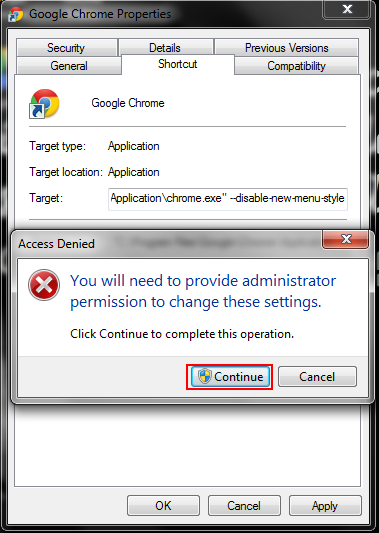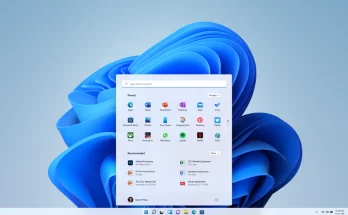Google Chrome best browser so far 2013.You might have noticed an annoying change in context menus, context menu opens when you right click anywhere in browser window. Google chrome context menu has evolved to more stylish context menu with small text. Sometimes these new context menu are too irritating because of their self adjusting nature .Good thing is that you can disable the new context menu and get the old style right click menu for Google chrome easily and quickly.
Also Read : 10+ Best Google Chrome Apps to get you organized
How to get old style right click menu for Google chrome
1. Right click on Desktop shortcut of Google Chrome and select properties.
Right click on the Google chrome icon in Task-bar and again right click on Google chrome to Select properties
2. After selecting Google Chrome properties , in the “Shortcut” option you have to tweak the “Target” path.
First copy and save the current path somewhere on your system.
3.Now you have to add below highlighted text to the end of “Target” field.After giving a space paste the highlighted text shown below.
–disable-new-menu-style
You will be asked to provide administrative privileges to change these settings .Click on “Continue” to proceed.And after that click on Apply.
You can see the change immediately if not restart your browser.This is how you can get back the old right click menu for Google chrome.You can always remove this change and get the default Google chrome right click menu .
Please give some time in sharing this article.