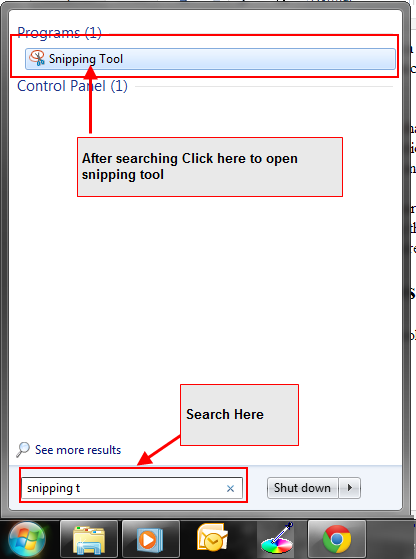Window Print Screen Feature is a very simple and important feature of window. Everyone must know how to use this windows feature. You can capture the screen by just pressing the “prtsc” button on keyboard and that is called print screen.
The Snipping Tool is a program that is part of Windows Vista, Windows 7, and Window 8.Windows Snipping Tool lets you take selections of your windows screen and allows you to save them as snips, or screen shots, on your computer and in desired format such as png , jpeg etc..
You can press “prtsn” key on your keyboard to take full screen capture of your window and then open paint and paste and then you can crop the required are with the help of paint. But snipping tool of windows is one step ahead and lets you take a screenshot of only the required area.
How to launch windows snipping tool :
1.You need to launch snipping tool for windows to get started.Click on the Start button to open your Start Menu
2. Then Search snipping tool , and click on snipping tool as shown in scrrenshot below.
How to use windows Snipping Tool to capture screens :
1. Click on New to use windows snipping tool .

Snipping Tool For Windows
2. Then Select one of the options , lets select select rectangular snip.
3. After this select the area you want to take a snip , Logo of Tech Flashed has been taken by using rectangular snip o windows snipping tool. You can save as in your required format.
Save Screenshot using windows Snipping Tool
This is how you can take screenshot using inbuilt windows snipping tool.