iPhone apps certainly come a dime a dozen in our days of neck-breaking digitalization. But then, not many of these arbitrary apps serve their mission with full justice.
Here today, we bring to you the inside story of a fresh candidate on the podium – an itsy-bitsy diary app, Doozy Diary, that has just made scene on iTunes. The app has already started magnetizing eyeballs of E-dairy fascinates.
Let’s sneak a look at what it’s all about.
First Look at Doozy Diary – the simple, chic and convenient diary app for iOS.
Doozy Diary is the latest and the hottest buzz world among the top crop of journaling platforms based on the iOS. The application comes in vibrant graphics, showcases highly fluidic navigations and throws an exquisite range of expedient features.
An intensely user-friendly, heavy-duty and customizable app is Doozy Diary, and it provides its users an array of features to create, save and store their notes, records, memories, daily logs, things-to-do, general reminders, and a lot more.
Doozy Diary is currently available for iPhone and is available on iTunes for free download; however, it is being tipped that the developers will soon roll out an extended version of the app for iPad users as well.
Doozy Diary is a box office app for fulfilling your following purposes:
• Movie logs
• Daily diary
• Food/meal log
• Travel log
• Word processor
• Work journal
• Location/Vacation logs
• Baby book
• Reminders
• Personal goals planner
• Appointment tracks
Amidst a full house of journaling apps available on iTunes for iPhone, Doozy Diary is being slated to back a punch among the users. The app is claiming healthy user rating and unexpected favoritism mainly on the basis of its straightforward framework, feature-rich orientation, easy-flowing GUI and stupendous ease-of-use.
• Refined user-interface, with dynamic color codes and modish graphics
• Master password to lock your notes and make sure your personal life stays personal
• Take images from your camera and use them directly on to your notes
• Sticky notes to make sure you are always mindful of important details and things worth remembering.
• Advanced search filter to travel around your pages and find the one you want
• Doozy Diary allows you to create any number of pages for any particular day
• Email your notes to your loved ones with just one click
• Help your special notes stand apart from the others using “star” to mark them as favorite
Hands on review
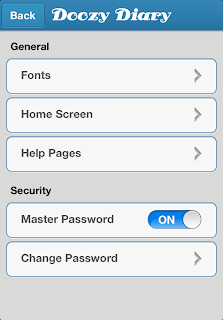
Doozy Diary Settings
Doozy Dairy is dual-home paged, i.e. you can either get started by landing on to the home page or by creating a fresh note from the scratch. You can easily set your custom home page using the settings provided in the app.
The settings allow you to configure your default font, home screen and help pages; also, you can change or the turn master password on or off by using the settings.
Lock notes with ease :
Doozy Diary gifts you a sense of absolute authority over your notes. You can lock your notes to make sure no one can access them without your consent. The master password can be used to manage individual passwords set on your notes. Turning off the master password will turn of the passwords set on all other notes.
Adding attachments is very convenient on Doozy Diary; you can add up to 10 images on any specific note.
The search filters, too, are highly elegant and austere in approach; you can search your desired notes quick and easy.
Pros and cons (7.5/10)
There’s nothing much to hold back as far as the utility and purposefulness of Doozy diary is concerned. It fulfills all basic rationales of a quick journaling pad and is truly playable when the ballgame is about creating and saving quick notes. The security, sharing and design also get the drift.
Perhaps a fraction or two less in terms of features, when compared with the top cannons in the segment; though, the tiny app levels the scores with its accuracy, response time, free-flowing navigations and most importantly, the purposefulness – why go for something else when one fantastic app can fulfill all the basic functions of an E-diary, and that too without doling out a dime out of your piggy bank. Doozy Diary, indeed, makes it to the top tier of journaling apps on iPhone.





