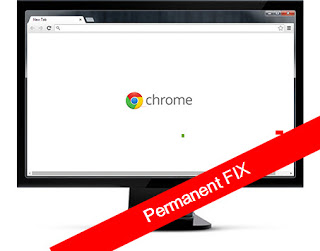Chrome Browser the worlds fastest browser do have some memory and crashing issues. We often encounter a Chrome crashes and hunt for how to fix chrome crash issues. There can be numerous reason that your chrome browser may crash , it can be because you may have installed an unwanted software which is incompatible to your system or you may have installed some malware which is playing with your browser.
Step by step instruction to Fix Chrome Browser Crash Problem Permanently
Google has recently launched Software Removal Tool which helps you scan and remove unwanted programs.
Step1 : Go to Google Software Removal Tool download page by clicking here
Step 2: Download and install the software
Step 3: This tool will scan your system for unwanted and malicious software
Step 4: You are done , this shall scan & clean all your unwanted programs.
MAC users : How to fix invalid crash in MAC chrome browser
If you are a MAC user and you are encountering crash. Please follow the steps to fix the same
So here we go , have a pleasant chrome browsing experience.