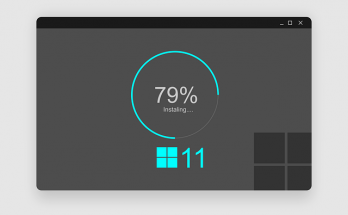Google Maps obtains speed limit data from local governments and uses artificial intelligence to detect signs in real time.
The accuracy of Google Maps data is a great help for drivers who want to avoid the occasional fine.
Many people use Google Maps for travel, but there are other apps trying to be the best. One important thing, among others, is that it can also help you avoid getting a speeding ticket.
As you may have already noticed, this application is also constantly displaying the speed limits on the road, changing depending on the situation.
With this in mind, have you ever wondered how Google Maps really knows how fast you should be traveling? If this question resonates in your head and you have been grateful on numerous occasions that the app warns you about the speed of traffic to avoid the occasional fine, here you will find the answer.
As a small advance to tell you that everything works thanks to the combination of local government data, artificial intelligence and Street View images, but it is time for you to really understand it more in depth.

This is how Google Maps knows the speed at which you should drive
Google Maps relies on multiple sources for information about road speed limits. One of the key sources is authoritative local government data. This data provided by local authorities sets default speed limits for different types of roads.
For example, in Spain and as a general rule, the maximum speed at which you can drive on urban roads is 50 km/h, although in residential areas or school or commercial environments the speed limit in Madrid is 20 km/h. h.
To give you an idea, this first line of data is essential so that Google Maps can tell you the speed limit if there is no signage.
However, speed limits are not always fixed. They may vary depending on time of day, weather and other factors. To follow these varying boundaries, Google Maps uses artificial intelligence and Street View imagery.
Artificial intelligence and Street View: keys to precision
Artificial intelligence plays a key role in Google Maps’ process for determining speed limits. The app uses Street View imagery, third-party sources, and its own AI to identify speed limit signs on roads.
Detecting these signs is a somewhat complex process because if a particular sign differs from speed limit signs in other countries, Google Maps can determine if it is informing drivers about the speed limit in that specific country.
For example, in the United States, speed limit signs usually have the word speed limit , while in Spain they show only numbers indicating the maximum speed allowed.
Accuracy is achieved by combining these signals with exact geographic location. Google Maps uses GPS to link the geographic location of a landmark with its real-world location. This allows the app to know when to change the speed limit on your route, adapting to different driving conditions.
Adaptation to changes in speed limits
On the other hand, as mentioned before, speed limits can also change due to traffic conditions or even the presence of works. In this case, Google Maps monitors these changes by observing traffic patterns.
If you notice that drivers are consistently driving at a slower speed in a particular area, you can interpret this as a sign that the speed limit has decreased. This reduction may be due to the presence of road works or a government decision, requiring drivers to reduce speed.
Google verifies these changes by turning to official data from local governments and examining updated Street View images.
If you do not have these images, ask third parties to provide the images. Through a combination of AI and human assistance, they identify speed limit signs in images, extract the new information and update Google Maps.
As you can see, the truth is that even though you barely realize it, the process to achieve a correct speed figure on Google Maps is not at all simple. However, it is undeniable to say that when you have doubts, this application is key to avoiding future fines.