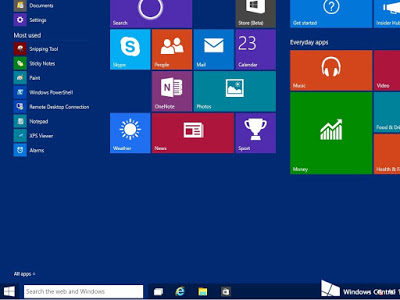During its installation, Windows 11 offers the user the possibility to choose what activities they want to perform on the computer.
Repeating a behavior already seen by competitors if the computer does not meet some minimum requirements, installing Windows 11, the new Microsoft operating system is impossible.
Over time, these requirements could be changed by the Redmond Company, which withdrew from the download of the PC Health Checker app, which checked whether the computer met the minimum requirements.
Windows 11 minimum installation requirements
To install Windows 11, you need:
- Processor: at least two cores and at least 1GHZ frequency, be it Intel, AMD, or SoC
- Memory: 4 GB
- Hard disk: at least 64GB free
- Motherboard: UEFI compatible, secure boot and TPM 2.0
- Video Card: DirectX 12 or higher compatible with WDDM 2.0 driver
- Monitor: at least 1,280 × 720 pixels, 8-bit color per channel and greater than 9 inches
- Other: Internet connectivity and Microsoft account
During its installation, the new Windows 11 operating system allows the user to choose which activities they want to perform on the computer. The possible actions are Games, Family, Creativity, School, Entertainment and Work. We can select one, more than one or even all of them.
This is for Microsoft to understand better how we want to use the computer, simplify Windows configuration during installation and get personalized suggestions when, for example, you access the store to buy some apps. The options are also accessible after installation from Settings, Personalization, and Device Usage.
Without a computer on which to try the new Windows 11 operating system, it is possible to install it on our main computer by updating Windows 10, but only after making a backup of all useful files, therefore documents, video files, images, photographs, audio files and away from talking. So let’s connect to the site insider.windows.com and enter the data of our Microsoft account.
On the PC, we open the Settings and go to Privacy and Feedback and Diagnostics, selecting Optional diagnostic data, then going to Update and Security and clicking on Windows Insider Program to activate the program and click on Start to continue. Next, we click on + Link an account and link our account to the Windows Insider program. Next, click on Continue, choose DEV Channel and then click on Confirm to continue. We follow the instructions and after the reboot we will be able to download Windows 11 Insider Preview directly via Windows Update.